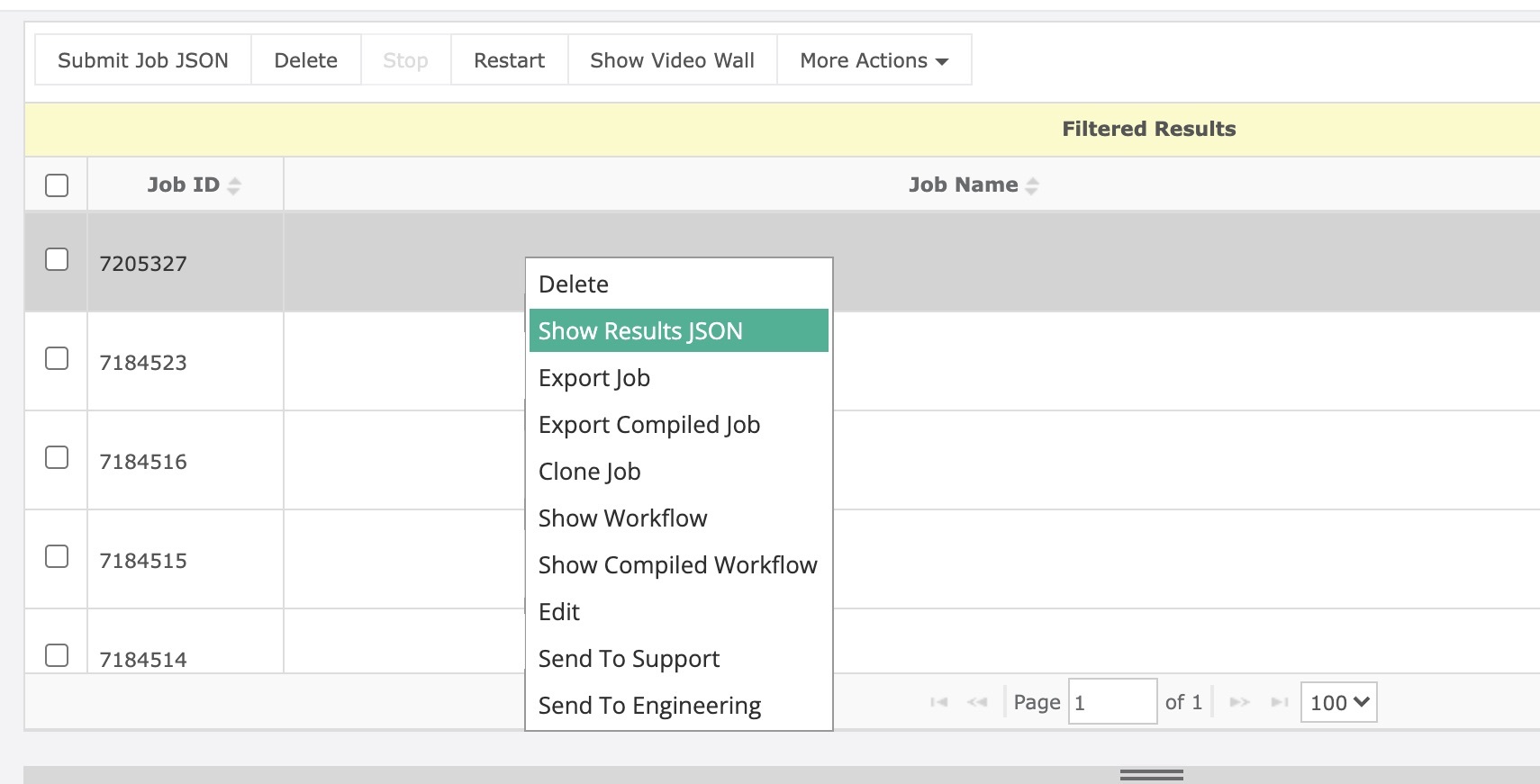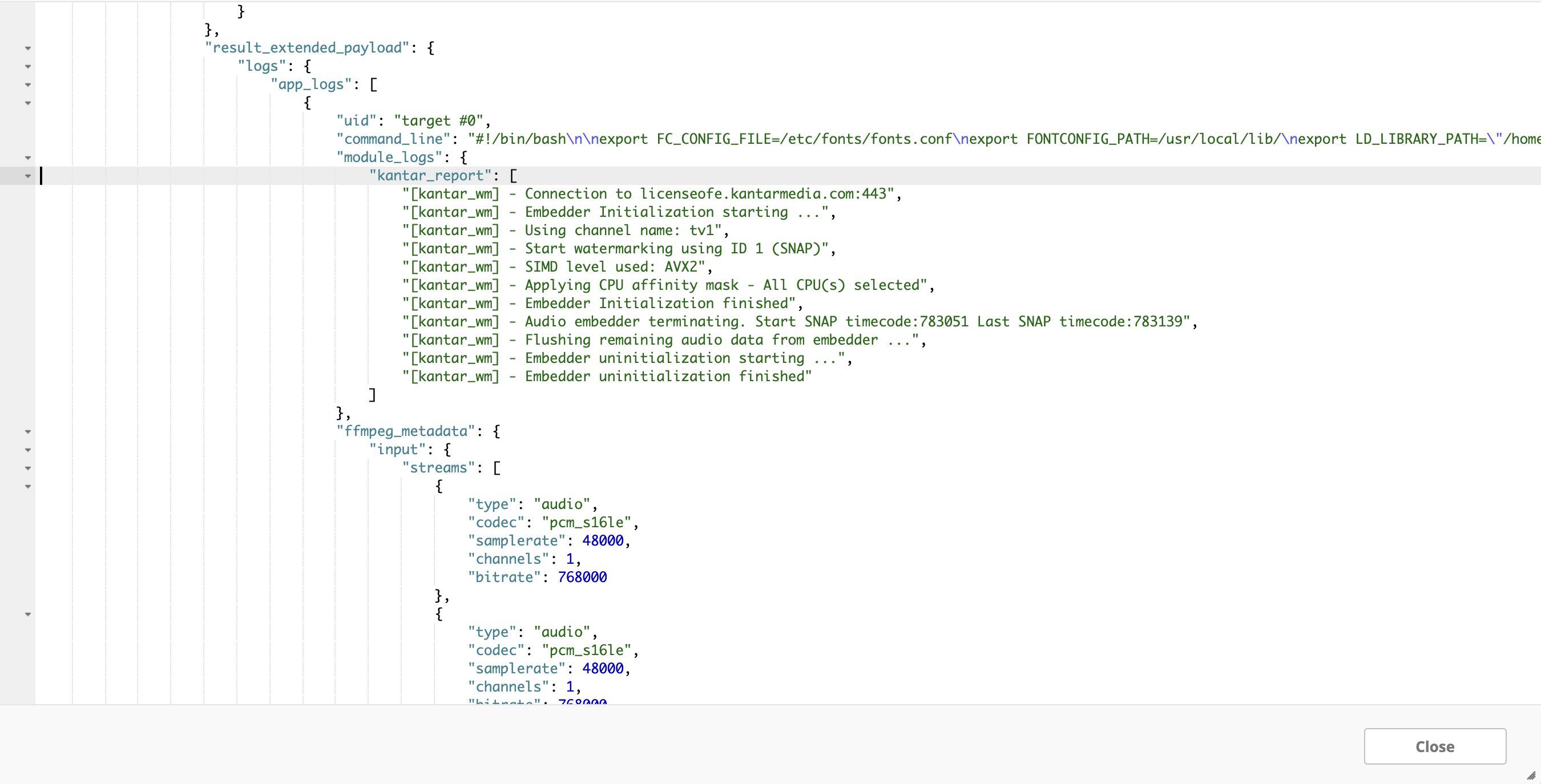Kantar Audio Watermarking
Hybrik supports Kantar audio watermarking within Transcode tasks. To use Kantar audio watermarking, you must first acquire a license from Kantar Media.
In order to get a watermarking embedding license, please contact Kantar Media support at https://www.kantarmedia.com/watermarkinghelpdesk with following information:
- Product name and version
- Customer name
- Country
- If different, country of broadcast
- Channel(s) to be watermarked
Configuration
Kantar watermarking can be added as a filter to a Hybrik transcode task. You must provide the credentials supplied by Kantar Media; if a results_file location is provided, the Kantar watermarking log will be written to that location.
Here is an example audio target with Kantar audio watermarking enabled:
"audio": [
{
"layer_id": "audio",
"codec": "aac",
"channels": 2,
"sample_rate": 44100,
"bitrate_kb": 96,
"filters": [
{
"kind": "kantar_watermarking",
"payload": {
"username": "{{kantar_username}}",
"password": "{{kantar_password}}",
"content_id": "test",
"channel_name": "tv1",
"license_id": "{{kantar_license_id}}",
"offset": 10,
"port": 443,
"url": "licenseofe.kantarmedia.com",
"metadata": {
"metadata_3": "test_3",
"metadata_4": "test_4",
"metadata_5": "test_5",
"metadata_6": "test_6",
"metadata_7": "test_7",
"metadata_8": "test_8"
},
"results_file": {
"location": {
"storage_provider": "s3",
"path": "{{destination_path}}"
},
"file_pattern": "log_kantar.xml"
}
}
}
]
}
]
Event Log
The Kantar embedder event log is included in the Hybrik job result. To view the event log, right click on a job and click "Show Results JSON." Search for kantar_report to show the event log from the Kantar embedder SDK.